ReQL command: match
Command syntax
string.match(regexp) → null/object
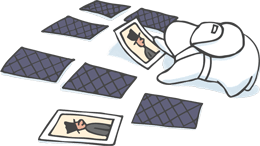
Description
Match a string against a regular expression. If there is a match, returns an object with the fields:
str: The matched stringstart: The matched string’s startend: The matched string’s endgroups: The capture groups defined with parentheses
If no match is found, returns null.
Accepts RE2 syntax. You can enable case-insensitive matching by prefixing the regular expression with (?i). See the linked RE2 documentation for more flags.
The match command does not support backreferences.
Example: Get all users whose name starts with “A”. Because null evaluates to false in
filter, you can use the result of match for the predicate.
r.table("users").filter(doc -> doc.g("name").match("^A")).run(conn);
Example: Get all users whose name ends with “n.”
r.table("users").filter(doc -> doc.g("name").match("n$")).run(conn);
Example: Get all users whose name contains “li.”
r.table("users").filter(doc -> doc.g("name").match("li")).run(conn);
Example: Get all users whose name is “John,” performing a case-insensitive search.
r.table("users").filter(doc -> doc.g("name").match("(?i)^john$")).run(conn);
Example: Retrieve the domain of a basic email.
r.expr("name@domain.com").match(".*@(.*)").run(conn);
Result:
{
"start": 0,
"end": 20,
"str": "name@domain.com",
"groups": [
{
"end": 17,
"start": 7,
"str": "domain.com"
}
]
}
You can then retrieve only the domain with g() and nth.
r.expr("name@domain.com").match(".*@(.*)").g("groups").nth(0)
.g("str").run(conn);
Returns domain.com.
Example: A failure to parse out the domain name will return null.
r.expr("name[at]domain.com").match(".*@(.*)").run(conn);
Get more help
Couldn't find what you were looking for?
- Ask a question on Stack Overflow
- Chat with us and our community on Slack
- Talk to the team on IRC on #rethinkdb@freenode.net — via Webchat
- Ping @rethinkdb on Twitter
- Post an issue on the documentation issue tracker on GitHub
Contribute: edit this page or open an issue