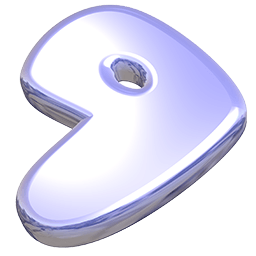
Install RethinkDB on Gentoo
Looking for another platform? See the complete list of platforms RethinkDB supports.
This platform is community supported. These instructions were provided by the community, and have not been thoroughly tested. If you run into problems let us know and we’ll improve the documentation.
Install RethinkDB
emerge -av rethinkdb
Note that RethinkDB will be built using the jemalloc memory allocator by default. See the USE flags of the dev-db/rethinkdb package for more options.
Configure your RethinkDB instance
The dev-db/rethinkdb OpenRC init script supports multiple instances.
Create your instance(s) by using the configuration helper:
emerge --config dev-db/rethinkdb
Example usage and result:
* This will prepare a new RethinkDB instance. Press Control-C to abort.
* Enter the name for the new instance:
staging_a
* Successfully created the instance at /var/lib/rethinkdb/instances.d/staging_a.
* To change the default settings edit the configuration file:
* /etc/rethinkdb/instances.d/staging_a.conf
*
* To start your instance, run:
* /etc/init.d/rethinkdb.staging_a start
That’s all, enjoy RethinkDB !
Next steps: Now that you’ve installed RethinkDB, it’s time to install client drivers for your language.