ReQL command: table_create
Command syntax
db.table_create(table_name[, options]) → object
r.table_create(table_name[, options]) → object
Description
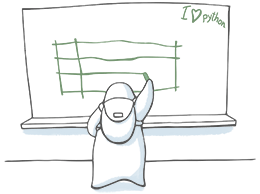
Create a table. A RethinkDB table is a collection of JSON documents.
If successful, the command returns an object with two fields:
tables_created: always1.config_changes: a list containing one two-field object,old_valandnew_val:old_val: alwaysNone.new_val: the table’s new config value.
If a table with the same name already exists, the command throws ReqlOpFailedError.
Note: Only alphanumeric characters and underscores are valid for the table name.
Invoking table_create without specifying a database using db creates a table in the database specified in connect, or test if no database was specified.
When creating a table you can specify the following options:
primary_key: the name of the primary key. The default primary key isid.durability: if set tosoft, writes will be acknowledged by the server immediately and flushed to disk in the background. The default ishard: acknowledgment of writes happens after data has been written to disk.shards: the number of shards, an integer from 1-64. Defaults to1.replicas: either an integer or a mapping object. Defaults to1.- If
replicasis an integer, it specifies the number of replicas per shard. Specifying more replicas than there are servers will return an error. - If
replicasis an object, it specifies key-value pairs of server tags and the number of replicas to assign to those servers:{'tag1': 2, 'tag2': 4, 'tag3': 2, ...}.
- If
primary_replica_tag: the primary server specified by its server tag. Required ifreplicasis an object; the tag must be in the object. This must not be specified ifreplicasis an integer.
The data type of a primary key is usually a string (like a UUID) or a number, but it can also be a time, binary object, boolean or an array. Data types can be mixed in the primary key field, but all values must be unique. Using an array as a primary key causes the primary key to behave like a compound index; read the documentation on compound secondary indexes for more information, as it applies to primary keys as well. (Note that the primary index still only covers a single field, while compound secondary indexes can cover multiple fields in a single index.) Primary keys cannot be objects.
Tables will be available for writing when the command returns.
Example: Create a table named ‘dc_universe’ with the default settings.
r.db('heroes').table_create('dc_universe').run(conn)
{
"config_changes": [
{
"new_val": {
"db": "test",
"durability": "hard",
"id": "20ea60d4-3b76-4817-8828-98a236df0297",
"name": "dc_universe",
"primary_key": "id",
"shards": [
{
"primary_replica": "rethinkdb_srv1",
"replicas": [
"rethinkdb_srv1",
"rethinkdb_srv2"
]
}
],
"write_acks": "majority"
},
"old_val": None
}
],
"tables_created": 1
}
Example: Create a table named ‘dc_universe’ using the field ‘name’ as primary key.
r.db('test').table_create('dc_universe', primary_key='name').run(conn)
Example: Create a table set up for two shards and three replicas per shard. This requires three available servers.
r.db('test').table_create('dc_universe', shards=2, replicas=3).run(conn)
Read Sharding and replication for a complete discussion of the subject, including advanced topics.
Get more help
Couldn't find what you were looking for?
- Ask a question on Stack Overflow
- Chat with us and our community on Slack
- Talk to the team on IRC on #rethinkdb@freenode.net — via Webchat
- Ping @rethinkdb on Twitter
- Post an issue on the documentation issue tracker on GitHub
Contribute: edit this page or open an issue