Accessing nested fields
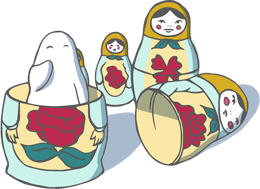
A ReQL document is a JSON object: a set of key-value pairs, in which each value might be a single value, a list of values, or another set of key-value pairs. When the value of a field contains more fields, we describe these as nested fields.
Consider a user table with contact information and a list of notes for each user in this format. (We’ll show this in JSON.)
{
"id": 10001,
"name": "Bob Smith",
"contact": {
"phone": {
"work": "408-555-1212",
"home": "408-555-1213",
"cell": "408-555-1214"
},
"email": {
"work": "bob@smith.com",
"home": "bobsmith@gmail.com",
"other": "bobbys@moosecall.net"
},
"im": {
"skype": "Bob Smith",
"aim": "bobmoose",
"icq": "nobodyremembersicqnumbers"
}
},
"notes": [
{
"date": r.time(2014,1,1,'Z'),
"from": "John Doe",
"subject": "My name is even more boring than Bob's"
},
{
"date": r.time(2014,2,2,'Z'),
"from": "Bob Smith Sr",
"subject": "Happy Second of February"
}
]
}
The contact information is nested, like paths in a file system.
contact → phone → work → 408-555-1212
You can get the value of a specific field by using g() (getField) successively to “drill down” in the document nesting:
r.table("users").get(10001).g("contact").g("phone").g("work").run(conn);
// result: "408-555-1212"
With most commands, you can also use hashMap to approximate JSON-style nested syntax:
r.table("users").get(10001).pluck(
r.hashMap("contact", r.hashMap("phone", "work"))
).run(conn);
Result:
{
"contact": {
"phone": {
"work": "408-555-1212"
}
}
}
In that example, when you’re trying to get at just one value, the hashMap style doesn’t offer much advantage. But you can use it to retrieve multiple values at the same nesting level. For instance, you can get just Bob’s work and cell numbers, but not home:
r.table("users").get(10001).pluck(
r.hashMap("contact", r.hashMap("phone", r.array("work", "cell")))
).run(conn);
Result:
{
"contact": {
"phone": {
"cell": "408-555-1214",
"work": "408-555-1212"
}
}
}
Or, Bob’s work phone and Skype handle:
r.table("users").get(10001).pluck(
r.hashMap("contact", r.array(
r.hashMap("phone", "work").with("im", "skype")
))
).run(conn);
{
"contact": {
"im": {
"skype": "Bob Smith"
},
"phone": {
"work": "408-555-1212"
}
}
}
And there’s more! You can filter on fields of objects inside a list. Suppose you wanted just the dates and senders of notes to Bob:
r.table("users").get(10001).pluck(
r.hashMap("notes", r.array("date", "from"))
).run(conn);
{
"notes": [
{
"date": Wed Jan 01 2014 00:00:00 GMT+00:00 ,
"from": "John Doe"
},
{
"date": Sun Feb 02 2014 00:00:00 GMT+00:00 ,
"from": "Bob Smith Sr."
}
]
}
If you ask for a nested field that doesn’t exist, you will get an empty object or array (this is not the same as a null value):
r.table("users").get(10001).pluck(
r.hashMap("contact", r.array(
r.hashMap("phone", "work").with("im", "msn")
))
).run(conn);
{
"contact": {
"im": { },
"phone": {
"work": "408-555-1212"
}
}
}
Be aware this behavior holds true when retrieving data from lists, too. If you extracted subject from notes above and Bob had 10 notes, 3 of which contained no subject field, you would still get a list of 10 objects: 7 of them would be {subject: <text>} and 3 of them would be empty, i.e., { }.
Also, another caveat: the nested field syntax doesn’t guarantee identical schemas between documents that it returns. It’s possible to describe a path that matches objects that have different schema, as seen in this simple example.
r.expr(
r.array(
r.hashMap("a",
r.hashMap("b", 1)
.with("c", 2)
),
r.hashMap("a",
r.array(
r.hashMap("b", 1)
.with("c", 2)
)
)
)
).pluck(r.hashMap("a", r.hashMap("b", true))).run(conn);
Result:
[
{
"a": {
"b": 1
}
},
{
"a": [
{
"b": 1
}
]
}
]