Page alignment on SSDs
In our previous post we discussed the optimal block-size for B-trees on solid-state drives. A few people mentioned page alignment - an issue that can cause serious performance hits on SSDs if unaccounted for. It’s a complex topic, and we will dedicate two posts to its discussion. In this post we’ll address alignment behavior while reading directly from the block device. In the next post, we’ll talk about partitioning the drive, and the effects of reading from the filesystem instead of reading from the device directly.
For this test we ran Rebench in random read mode, with block sizes ranging from 512B to 4KB, with a 512B increment. We also set the stride parameter to values ranging from 512B to 4KB, with a 512B increment. In the random read mode, the stride parameter simply aligns random offsets to the boundary. This lets us test how different combinations of block sizes and alignment values affect performance. Here are the results for the 16GB SUPER TALENT MasterDrive OCX (MLC):
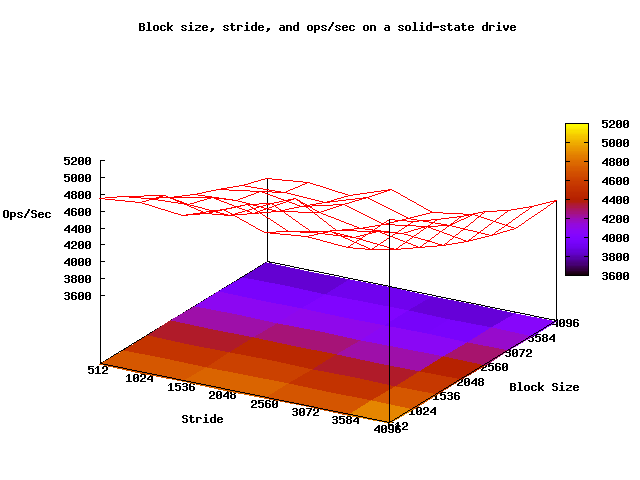
In one glance we can see from the mesh on top that performance spikes whenever the alignment is a power of two. The heatmap shows that performance quickly drops off for larger blocks, and that the best performing workload reads 512B blocks from 4KB-aligned offsets. An open question remains: if we align our blocks at 4KB boundaries and can read the first 512B chunk very quickly, how can we read the rest of the chunks without performance loss? We know from previous testing on our rotational drive that reading larger blocks did not result in a performance drop-off, which means the problem isn’t likely to be in the kernel configuration or the data channel. Perhaps it’s a problem with the drive’s firmware, or the driver, or perhaps it’s an inherent limitation of the drive. We’ll be posting results on the Intel X-25M G2 MLC and X-25E SLC drives soon; we’re looking forward to comparing the results.
Stay tuned for information on how the block size and alignment behaves with different partitioning and file system schemes. In the meantime, if you’d like more precise information on how the drive behaves, here’s a 2D visualization:
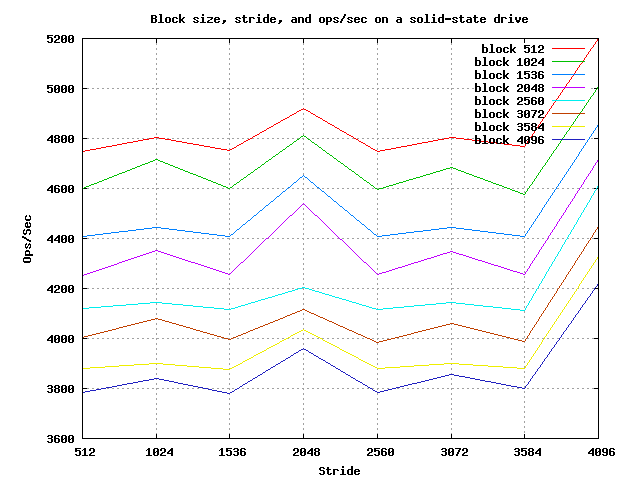
 RethinkDB Team
RethinkDB Team