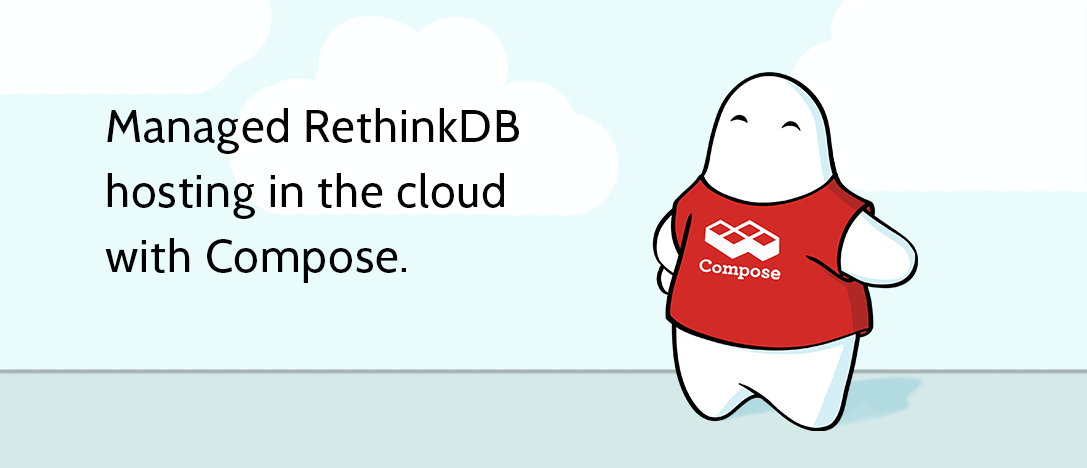
Hosted RethinkDB deployments in the cloud now available from Compose
We are pleased to announce that our friends at Compose now offer RethinkDB hosting in the cloud. Their new service lets you get a managed RethinkDB deployment in a matter of seconds, providing a fast and easy way to start working on your RethinkDB project without the overhead of managing your own infrastructure or provisioning your own cluster.
Compose, formerly known as MongoHQ, is a dedicated Database as a Service (DBaaS) company. RethinkDB is the third database in their product lineup, launching alongside their existing support for MongoDB and Elasticsearch. Available today as a public beta, their hosted RethinkDB deployments come with automatic scaling and backups.
Each deployment provided by Compose is configured as a high-availability cluster with full redundancy. Their elastic provisioning service manages the entire environment, scaling deployments as needed to accommodate user workloads. Pricing starts at $45 per month for a three-node cluster with 2GB of storage capacity.
Migrate data from a MongoDB deployment
In addition to elastic scaling, Compose also offers a data migration system called a Transporter. If you have data in an existing MongoDB deployment managed by Compose, you can seamlessly import it into a RethinkDB deployment.
The import can be a one-time event or maintained on an ongoing basis with continuous updates—regularly pulling the latest changes into RethinkDB from your MongoDB deployment. If you have an existing MongoDB application that you would like to consider migrating to RethinkDB, Compose makes it really easy to get started.
Get started with Compose
To create a hosted RethinkDB instance, click the Add Deployment button in the Compose admin panel and select RethinkDB. Simply enter a name for the deployment—Compose handles the rest. You will need to input billing information for your Compose account if you have not done so previously.
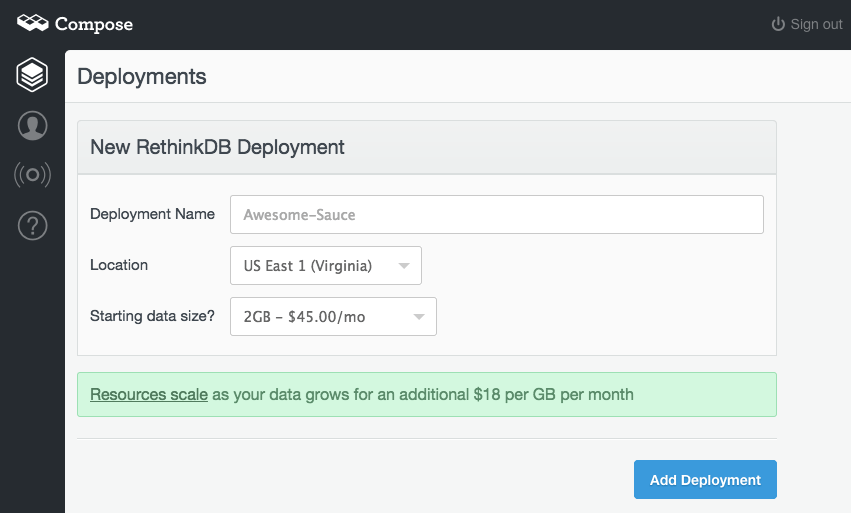
Each RethinkDB deployment hosted by Compose has its own private network. Compose uses SSH tunneling to provide secure access to a hosted cluster. When you create a RethinkDB deployment in the Compose admin console, it will give you the host and port information that you need to connect.
Once you set up the SSH tunnel on your client system, you can work with the hosted RethinkDB instance in much the same way you would work with a local installation of the database. Even the RethinkDB admin console and Data Explorer operate as expected.
Building your next application with RethinkDB couldn’t be easier. Register an account at Compose.io and get started right away. For more details:
- Check out Compose’s documentation on deploying with RethinkDB.
- Join our webcast with Compose on Wednesday, October 22 to talk about current and future plans.
- Read their announcement blog post.
- Get started with RethinkDB with our thirty-second quickstart.
 Ryan Paul
Ryan Paul