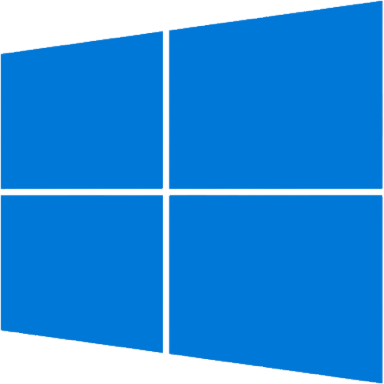
Install RethinkDB on Windows
Looking for another platform? See the complete list of platforms RethinkDB supports.
Downloading
The Windows port of RethinkDB is now available early for RethinkDB 2.4.3! This is the first official 2.4.x Windows release.
Prerequisites: We provide native 64-bit binaries for Windows 7 and above. A 64-bit version of Windows is required.
Download the ZIP archive and unpack it in a directory of your choice.
The Windows port of RethinkDB is a recent addition and hasn’t received as much tuning as the Linux and OS X versions yet. Please report any performance issues on GitHub.
Running RethinkDB
The Windows version of RethinkDB, like the Linux/OS X versions, is executed from the command line. You’ll need to start the Windows command shell.
- Press
Win+Xand click “Command Prompt”; or - Open the Start Menu, click “Run,” and type “cmd”
ENTER
Use the cd command to go to the directory that you unpacked rethinkdb.exe in.
C:\Users\Slava\>cd RethinkDB
C:\Users\Slava\RethinkDB\>
Then, you can start RethinkDB with its default options.
C:\Users\Slava\RethinkDB\>rethinkdb.exe
You can also use any of the command line options to control configuration (as well as specify a configuration file).
To start with a specific data directory:
rethinkdb.exe -d c:\RethinkDB\data\
To specify a server name and another cluster to join:
rethinkdb.exe -n jarvis -j cluster.example.com
To install RethinkDB as a Windows service, read Start RethinkDB at system startup.
Compile from source
To build RethinkDB under Windows, you’ll need to download and extract the archive at https://download.rethinkdb.com/repository/raw/dist/rethinkdb-2.4.4.tgz. Requirements and build directions are in the WINDOWS.md file.
Next steps: Now that you’ve installed RethinkDB, it’s time to install client drivers for your language.